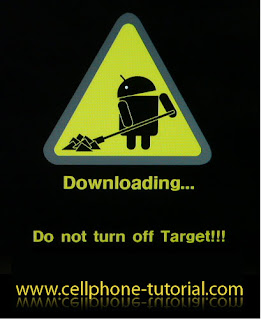 |
| Samsung GT-P1000 Galaxy TAB hard reset |
How to Hard Reset Samsung Galaxy TAB GT-P1000
1. Turn Off the Samsung Galaxy TAB
2. Press and Hold the HOME + VOLUME UP button
3. And then briefly press the POWER button.
4. Phone will restart for twice ,and as soon as u see yellow colour word release the button
5. Select full reset by pressing volume button then home button to confirm